Please click on any of the links below to be directed to an article, video, or FAQ website. Contact us directly at staffshopbakercounty@gmail.com if you’d like a free consultation or help with any of the below content.
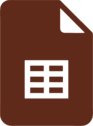
Google Sheets is Google’s spreadsheet service. Spreadsheets can be used for many purposes, from creating lists to organizing addresses to bookkeeping.
New Sheet Shortcuts:
sheet.new
sheets.new
spreadsheet.new
Creating a Spreadsheet:
- Go to docs.google.com/spreadsheets or sheets.google.com or use a New Sheet Shortcut
- Create a blank spreadsheet or select a template
- Enter your information
Notes:
- Add sheets at the bottom of the screen
- Rename sheets by simply double-clicking on the sheet title and typing a new title
- Click on the arrow (▼) by the sheet for more options
- Many features are similar to Docs or Excel